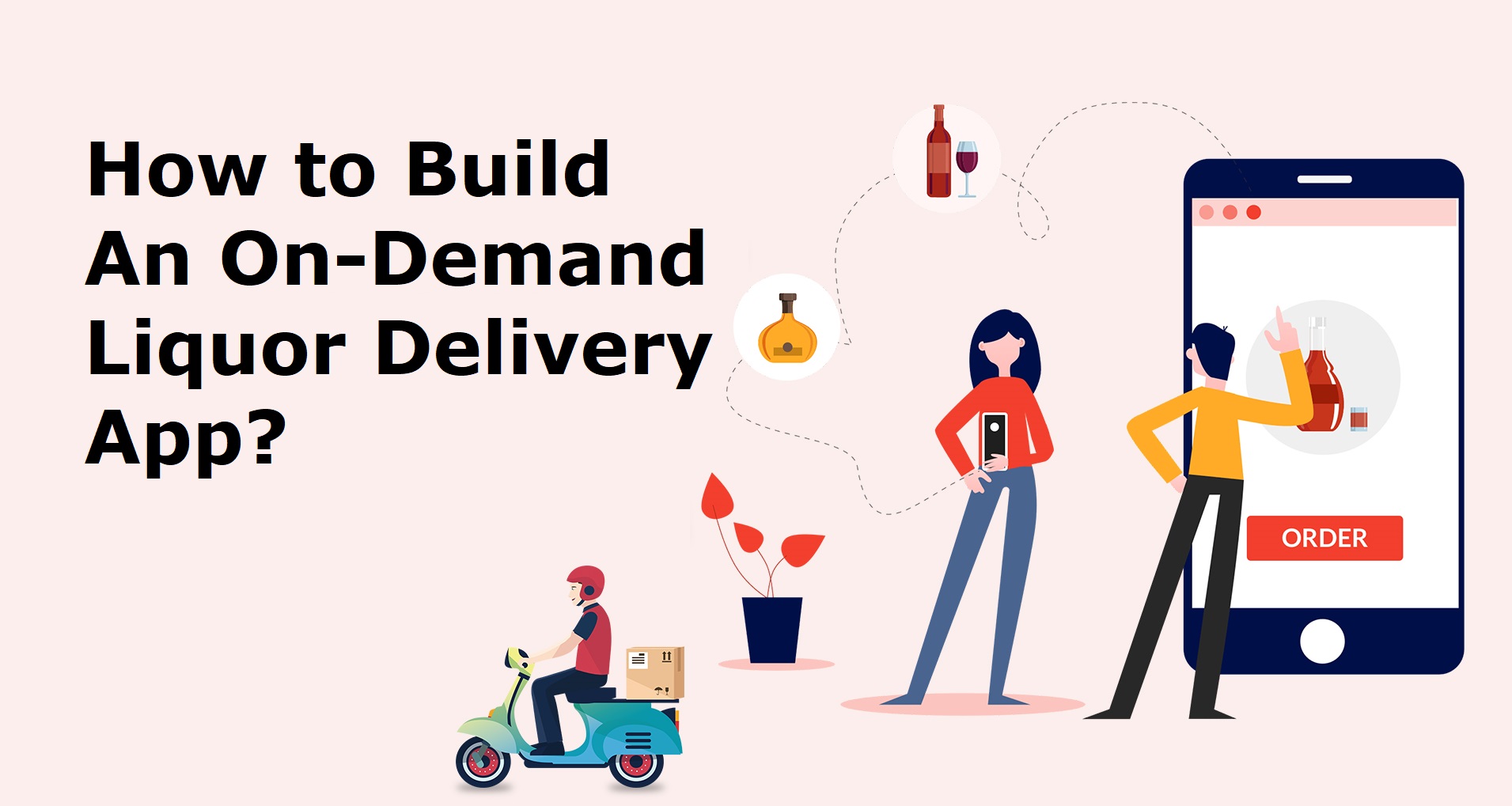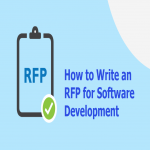iOS is one of the best platforms to use for developing mobile apps. It is a popular platform with the increasing rates of its audience and users. Apple devices are excellent to use, and they get trendy because of their excellent working features. iPhone and iPad devices from Apple have become the standard of mobile smartphones and tablets. The Apple devices are also powered by the operating system of Apple’s iOS. Therefore, it becomes necessary to build new-age apps. However, developing iOS apps requires several strategies and requirements. From designing to developing iOS apps, the software engineers of the iOS app require a full set of tools and other materials to work conveniently. Different platforms are available to develop mobile apps, and not all the development platforms are the same for building apps. While developing iOS apps, software engineers also need to deal with several programming languages. The coding language of an iOS app requires the platforms that the developers can use in the development process. In this comprehensive guide, we are going to describe iOS app development requirements and working strategies.
iOS App Requirements and Technology Trends

Software engineers need to work with several essential factors to develop iOS apps efficiently. They try to create excellent products, which can make people’s lives better by building a friendly community with iOS apps. Building an iOS app requires several processes as per the completion of development. Different initial stages are required to develop iOS apps as per the requirement of the development project.
However, part one of the iOS app development technology and requirements require the following factors below.
Initial Requirements
Latest Technology Trends
These are the stages needed to follow as per the developing requirements of iOS apps development.
Initial Requirements
Developing iOS apps requires several initial items. First of all, you need a Mac, which is the basic requirement for iOS app development. Building iPhone and iPad apps are necessary to get a Mac with an Intel-based processor, which runs on Mac OS X version 10.8 or up. You can also use the basic model of the Mac mini. However, the Mac mini comes with a 2.3GHz dual-core Intel Core i5 processor, including 4GB memory. It is essential to ensure the device configuration conveniently so that it can run the iOS development tool smoothly. Additionally, you can also work with a higher version device of the Apple devices iMac, which is excellent for developing iOS apps efficiently.
Latest Technology Trends
Technologies are essential for building iOS apps as per the project requirements. Different programming languages and frameworks are necessary to build iOS applications. Also, the mobile technology trend of iOS apps is necessary, where developers can find it accessible to comprehend the future of iOS apps. It also helps them to understand comfortably as per the future technology in the coming years.
However, the latest technology trends are below;
You will Get Enhanced Security Protocols with iOS apps.
Excellent Swift Programming with Adds on.
You can enjoy Apple HomeKit.
The IoT-Focused Apps will be Prominent to Use.
The Apple Ecosystem will Allow You to Accept Payments Comfortably.
You Can Use the Core Machine Tool, and that is Preferable for Professional iOS Software Engineers.
For 3D and Virtual-Based Mobile Applications, You Can Use Augment Reality and the ARKIt.
Apple has Giant Recognization Technology With Impressive features and the functionality of Advancement In AI and Siri.
These are the technological trends of iOS app development. You can enjoy several beneficial technologies as per the latest trend of iOS applications.
Other Necessary Items to Begin iOS App Development

iOS apps programming requires several coding stages and working factors for completing a project comfortably. However, several items are needed to develop iOS apps spontaneously. You need to begin with the programming, coding, and going through the tools to build your iOS application.
The necessary items are below;
Mac Device
Apple App Developer Account Registration
Xcode Installing
Enroll in iOS Apps Developer Program
The Mac Device
Having a Mac device is the priority to develop your iOS app. It is preferable to have a Mac with an Intel-based processor that runs on Mac OS X version 10.8 or up. The processor and version are essential to developing iOS apps smoothly. You can also go with a Mini Mac device, which is available at a reasonable price with the best configuration ever. However, the Mini version of a Mac device features a 2.3GHz dual-core Intel Core i5 processor with its 4GB excellent memory installed. While purchasing or selecting a Mac device, it is necessary to check the configuration to ensure that the development tools run smoothly while working. There, the Mac device from Apple is essential to do the iOS apps development comfortably.
Apple App Developer Account Registration
It is crucial to do registration for the Apple app developer account. The registering process of the Apple app developer account is completely free. Please, do not mix up this with Apple’s paid iOS Developer Program, and we will talk about this in the last phase. After the completion of registration as an Apple App developer, you can download Xcode. The Xcode is essential for iOS app development, where you can access documentation of the iOS SDK with other technical resources like development videos and essential information. For completing the registration process, you have to visit Apple’s developer site, where you can do the registration by following some account creation steps. Additionally, the registration process is simple, where you need to add several personal profile details.
Xcode Installing
The installations process of the Xcode is necessary for iOS app development. Developing iPhone and iPad apps, the Xcode is the only tool needed to download. The Xcode is preferable to create an integrated development environment-IDE, which is provided by Apple. This code will provide everything you need while starting your iOS app development. The best part of this code already bundles with the latest version of the iOS software development kit-SDK for starting the building process comfortably. You will also get a built-in source code editor with a graphic user interface, including several debugging tools and so on.
Another essential part of Xcode comes with an iPhone or iPad simulator, where you can comfortably test your app without the involvement of physical devices. Consequently, the Xcode is essential for doing iOS app development. Also, for downloading Xcode, you need to launch Mac App Store on your Mac, then you can download Xcode on your Mac Device. If you are using the latest version of the Mac device, you can easily open it from the Mac App Store from the icon in the dock. In case you do not find the Mac App Store, you need to upgrade your Mac OS. You can download it from the Mac store by clicking the free button to download it. Then, you can complete the installation process, and you will also find the Xcode folder in the Launchpad. Also, the latest version of Xcode is 5.1.1 necessary at the time of writing, which adds the support of iOS 7.1 to work comfortably.
Enroll in iOS Apps Developer Program
The enrollment stage of the iOS apps developer program is optional. It is not mandatory to enroll in the iOS Developer Program for developing iOS apps. Because the Xcode already includes a built-in iPhone and iPad simulator, where you can develop and test your iOS app with the Mac device. Without joining the iOS Dev Program, the simulator is the only way to run your apps. But when you are going to publish the Mac app store, it becomes essential to enroll in the iOS apps developer program. The stimulate also does not work with all features of the iPhone. For instance, when you are developing a powerful iOS app, it doesn’t come with the camera or video capture feature. Also, building a camera app is the only way to test it on a real iOS device to evaluate the developed app comfortably. For several initial stages, enrolling in iOS Dev Program is not mandatory. But in the last stages for distributing a solid plan of your developed product, it becomes necessary to enroll in the program.
Other Necessary Tools for iOS Apps Development

iOS apps development requires several essential tools as per the working strategies and requirements. However, there are many useful tools for iOS software engineers to develop iOS apps in their mobile app development process. Some of the necessary tools for iOS app development are mentioned below.
These are the necessary tools for developing iOS apps as per the project and its working features. Different tools come with different working strategies and availabilities to work comfortably. You can comfortably use these tools as per your desire while developing an iOS application.
Ending Note
It is necessary to know the requirements and the functionalities, no matter what type of mobile app you develop. All the technologies and tools are essential to follow for developing different iOS apps from hybrid to native and other formats. We hope you get all the latest trends regarding iOS apps development. The latest technology plays a crucial part in the mobile apps development process. Before building or developing any sort of mobile app, it is essential to study all the aspects to great lengths before finalizing the OS you are going to start. Cross-platform apps are beneficial for several businesses. Additionally, other businesses require dedicated apps to run their business as per the requirements. As a mobile app development company, we, “REXO IT,” can help you by developing the best iOS app by following all your requirements.